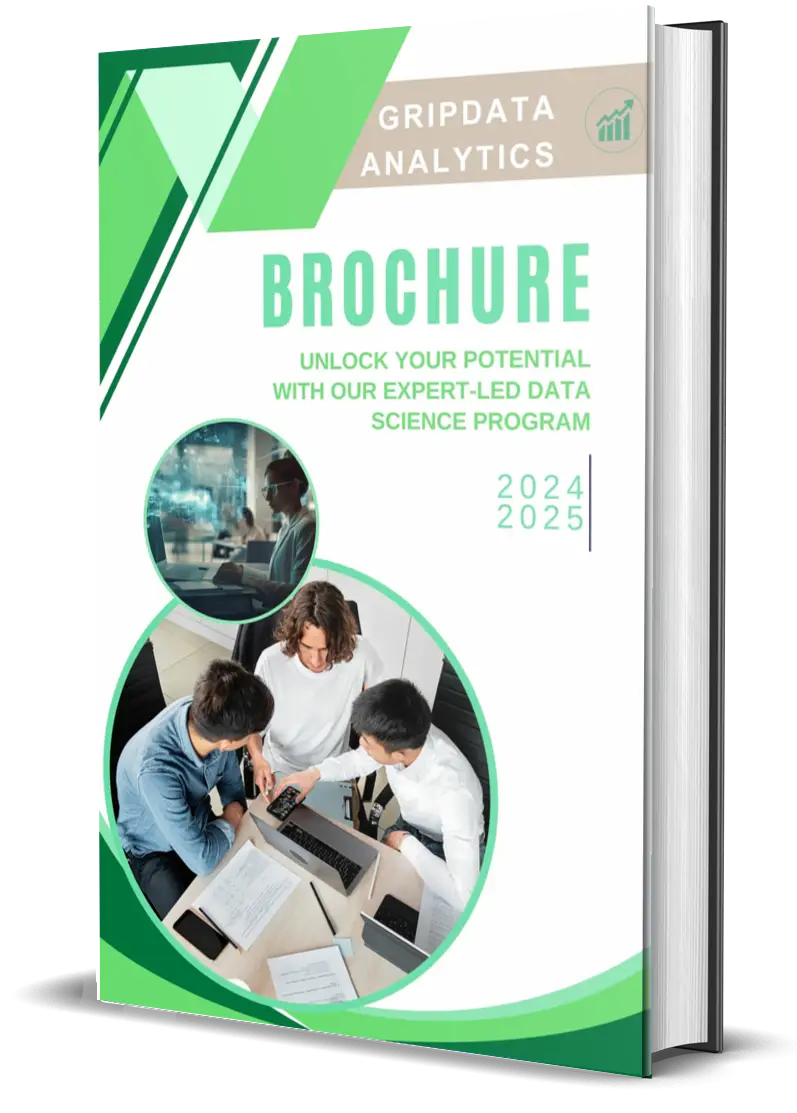Data Analysis using Excel

Harness the Power of Excel for Data Analysis
Welcome to our “Data Analysis Using Excel” course page! Excel is more than just a spreadsheet tool—it’s a powerful platform for data analysis, offering extensive capabilities for organizing, analyzing, and visualizing data. Whether you’re a beginner or an experienced analyst, our course is designed to help you master Excel’s advanced data analysis features and improve your efficiency.
Why Excel for Data Analysis?
Excel is ubiquitous in the business world and is a critical tool for data analysis due to its accessibility, versatility, and powerful functions. It’s perfect for professionals across various industries who need to analyze data and make data-driven decisions.
What You’ll Learn
Our course covers a wide range of topics to ensure you become proficient in data analysis using Excel. Here’s an overview of what you’ll learn:
- Excel Basics: Brush up on Excel basics, including navigating the interface, using formulas, and understanding cell references.
- Data Cleaning and Preparation: Learn techniques for cleaning and preparing data for analysis, such as handling missing values, removing duplicates, and formatting data.
- Advanced Formulas and Functions: Master advanced Excel functions such as VLOOKUP, INDEX-MATCH, and array formulas to streamline your data analysis process.
- Data Visualization: Create insightful charts and graphs, including pivot charts, to visualize data trends and patterns effectively.
- Pivot Tables: Dive deep into pivot tables to summarize, analyze, and explore complex data sets with ease.
- Statistical Analysis: Perform statistical analysis using Excel’s built-in tools to interpret data and draw meaningful conclusions.
- Macros and VBA: Automate repetitive tasks and enhance Excel’s functionality with Macros and Visual Basic for Applications (VBA).
Course Formats
To accommodate your learning style and schedule, we offer both online and offline classes:
- Online Classes: Enjoy the flexibility of self-paced learning with access to video tutorials, interactive exercises, and online forums to engage with instructors and peers.
- Offline Classes: Benefit from in-person training with hands-on practice, real-time feedback, and collaborative learning experiences in a classroom setting.
Who Should Enroll?
- Business Professionals: Managers, analysts, and anyone who uses Excel for business reporting and data analysis.
- Students and Graduates: Individuals seeking to gain practical Excel skills to enhance their employability.
- Data Enthusiasts: Anyone with a keen interest in learning how to leverage Excel for effective data analysis.
Why Choose Us?
- Experienced Instructors: Learn from industry experts with extensive experience in data analysis and Excel.
- Comprehensive Curriculum: A structured curriculum that covers both fundamental and advanced topics in Excel for data analysis.
- Practical Learning: Engage in hands-on projects and real-world case studies to apply your learning in practical scenarios.
- Career Support: Access career services, including resume building, interview preparation, and job placement assistance to help you advance your career.
Enroll Now
Unlock the full potential of Excel for data analysis and take your skills to the next level. Enroll in our “Data Analysis Using Excel” course today and join a community of learners transforming their careers with enhanced data analysis capabilities.
For more information or to register, contact us or visit our enrollment page.